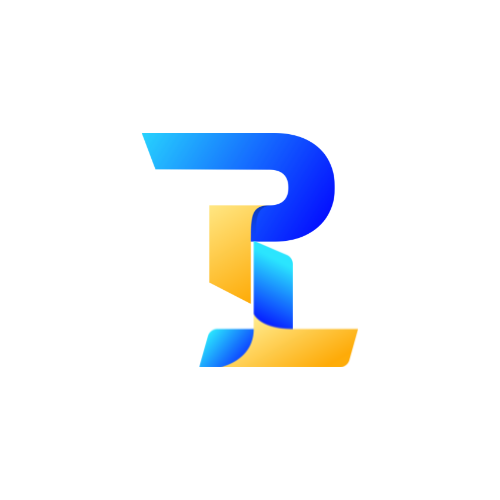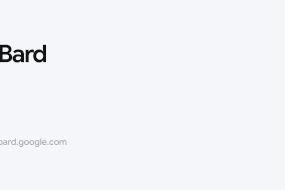Android 14 is the latest version of Google’s mobile operating system, which was officially released on October 4, 2023. Android 14 brings a number of new features and improvements to enhance the user experience, privacy, security, accessibility, and performance of Android devices. In this article, we will explore some of the most notable Android 14 features, how to install the update on your phone, and what devices are compatible with it.
Contents
What’s new in Android 14?
Android 14 introduces several new features and changes that aim to make Android more user-friendly, customizable, and secure. Here are some of the highlights:
AI-generated wallpapers
One of the most eye-catching Android 14 features is the ability to create personalized wallpapers using artificial intelligence. Android 14 can generate unique wallpapers based on your preferences, such as colors, shapes, patterns, and themes. You can also choose from a variety of categories, such as nature, abstract, art, and more. To access this feature, go to Settings > Wallpaper & style > Wallpaper > AI-generated.
Passkeys for third-party apps
Android 14 also introduces a new way to sign in to third-party apps without using passwords. Instead, you can use passkeys, which are randomly generated codes that are stored securely on your device and verified by Google. Passkeys are more convenient and secure than passwords, as they don’t require you to remember or type anything. To use passkeys, you need to enable two-factor authentication on your Google account and opt in to the feature on supported apps.
Dynamic monochromatic themes
Another Android 14 feature that enhances the customization of your device is the dynamic monochromatic theme. This feature allows you to change the accent color of your system UI based on your wallpaper. For example, if your wallpaper is blue, your notification shade, quick settings, volume slider, and other elements will also have a blue tint. You can also manually select a color from a palette or use a color picker to match any part of your wallpaper.
Camera improvements
Android 14 also brings several improvements to the camera app and functionality. One of them is the support for ultra HDR images, which capture more details and colors in high-contrast scenes. Another improvement is the in-sensor zooming feature, which allows you to zoom in and out smoothly without losing image quality in some third-party apps. Additionally, Android 14 adds a document scanner service that lets you digitize physical documents with your camera.
Accessibility enhancements
Android 14 also focuses on improving the accessibility of Android devices for users with disabilities or impairments. One of the accessibility enhancements is the larger font sizes option, which lets you scale font sizes up to 200% for better readability. Another enhancement is the camera flash notifications feature, which uses your camera’s flash to alert you of incoming calls, messages, and other notifications. Moreover, Android 14 offers more customization settings for hearing aids and screen magnification.
How to install Android 14 on your phone?
If you want to try out Android 14 on your phone, there are three ways to do so: enroll in the Android Beta for Pixel program, flash or manually install a system image, or get Android 14 Beta on a partner device.
Enroll in the Android Beta for Pixel program
The easiest way to get Android 14 on a supported Google Pixel device is to enroll in the Android Beta for Pixel program1. This program allows you to receive regular over-the-air (OTA) updates of Android 14 Beta builds until the final release. To enroll in the program, you need to visit the Android Beta website and sign in with your Google account. Then, you need to select your eligible device and opt in to receive OTA updates. Once enrolled, you will receive a notification on your device to download and install Android 14 Beta.
Flash or manually install a system image
Another way to get Android 14 on your Pixel device is to flash or manually install a system image2. This method gives you more control over testing and installing Android 14 Beta builds. However, this method requires you to unlock your device’s bootloader3, which will erase all data on your device. Therefore, you should back up your data before proceeding with this method. To flash or manually install a system image, you need to download the appropriate image file for your device from the Pixel downloads page. Then, you need to follow the instructions on how to flash a system image using either the Android Flash Tool or ADB tools.
Get Android 14 Beta on a partner device
The third way to get Android 14 Beta is to install it on a partner device4. Some of Google’s device-maker partners are offering Android 14 Beta for their top devices. These partners include iQOO, Lenovo, Nothing, OnePlus, OPPO, Realme, TECNO, Vivo, and Xiaomi. To install Android 14 Beta on a partner device, you need to visit the partner’s website and follow their instructions. Each partner provides a system image that you can download and flash to your device. Some partners may also support OTA delivery of Android 14 Beta updates.
What devices are compatible with Android 14?
Android 14 is compatible with a range of devices from Google and other manufacturers. The following list shows some of the devices that can run Android 14:
- Google Pixel Fold
- Google Pixel Tablet
- Google Pixel 7a
- Google Pixel 7 Pro
- Google Pixel 7
- Google Pixel 6a
- Google Pixel 6 Pro
- Google Pixel 6
- Google Pixel 5a
- iQOO Z5
- Lenovo Tab P12 Pro
- Nothing Ear (1)
- OnePlus Nord CE 5G
- OPPO Find X3 Pro
- Realme GT
- TECNO Camon 18 Premier
- Vivo V21e
- Xiaomi Mi 11 Ultra
Conclusion
Android 14 is the latest version of Google’s mobile operating system, which offers a number of new features and improvements to enhance the user experience, privacy, security, accessibility, and performance of Android devices. Some of the most notable Android 14 features include AI-generated wallpapers, passkeys for third-party apps, dynamic monochromatic themes, camera improvements, and accessibility enhancements. You can install Android 14 on your phone by enrolling in the Android Beta for Pixel program, flashing or manually installing a system image, or getting Android 14 Beta on a partner device. Android 14 is compatible with a range of devices from Google and other manufacturers.