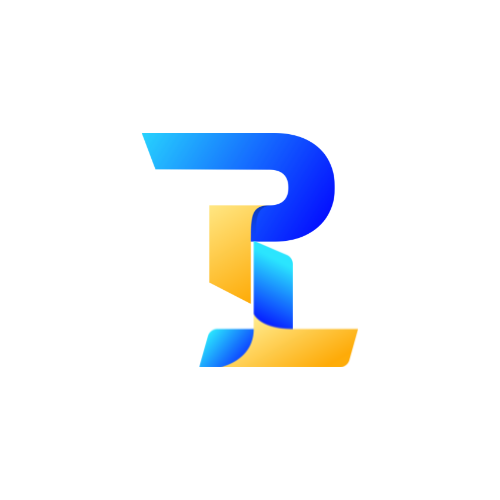Designing an app for Android and iOS is a complex process that requires careful planning, execution, and attention to detail. This ultimate guide will take you through the process step-by-step, giving you the information you need to create an app that is functional, user-friendly, and aesthetically pleasing. Whether you’re an experienced app designer or just starting out, this guide will provide you with all the information you need to create an app that meets your needs and exceeds your expectations.Design an app be following steps:
Step 1: Define Your App’s Purpose and Goals
Before you begin designing your app, it’s important to have a clear understanding of what it is you want to achieve. Consider the following questions when defining your app’s purpose and goals:
What problem does your app solve?
Who is your target audience?
What features and functionality do you want your app to have?
What is the end goal of your app (e.g. to increase sales, provide entertainment, etc.)?
Answering these questions will help you to determine what you want your app to do and who it is that you want to use it. This will give you a clear direction for the design of your app, making it easier to create something that meets the needs of your target audience.
Step 2: Research Your Competition
Before you start designing your app, it’s important to research your competition. Look at other apps that are similar to what you’re creating and take note of what you like and what you don’t like about their design. Pay attention to how they’ve approached their user interface, navigation, and overall user experience. This research will give you a better understanding of what has already been done and what you can do to make your app stand out from the crowd.
Step 3: Choose a Platform
When it comes to designing an app, you’ll need to decide whether you want to create an app for Android or iOS (or both). Each platform has its own unique set of design guidelines and user interface elements that you’ll need to take into consideration when designing your app. For example, Android uses Material Design, which has a flat, minimalist design style, while iOS uses Human Interface Guidelines, which has a more skeuomorphic design style.
Step 4: Design Your App’s User Interface
Once you’ve chosen your platform, it’s time to start designing your app’s user interface. The user interface is the visual aspect of your app and includes everything from the color scheme to the placement of buttons and other interactive elements. When designing your app’s user interface, consider the following:
Use a consistent color scheme throughout your app.
Make sure your app is easy to navigate.
Make sure your app is easy to use.
Make sure your app is visually appealing.
Step 5: Design Your App’s User Experience
In addition to designing your app’s user interface, you’ll also need to consider its user experience. The user experience is the overall experience that users have when using your app and includes things like speed, ease of use, and overall functionality. When designing your app’s user experience, consider the following:
Make sure your app is fast and responsive.
Make sure your app is easy to use.
Make sure your app provides value to your users.
Step 6: Test Your App
Once you’ve completed the design of your app, it’s time to test it. Testing your app is essential to ensure that it works as intended and that it provides a positive experience for your users. During testing, pay close attention to the following:
Make sure your app is fast and responsive.
Make sure your app functions as intended and does not have any bugs or errors.
Check for usability issues, such as navigation problems, confusing interfaces, or unclear instructions.
Test the app on different devices and operating systems to ensure compatibility.
Ask for feedback from beta testers or focus groups to get an idea of how real users will interact with your app.
Step 7: Launch Your App
After you’ve tested your app and made any necessary changes, it’s time to launch it. Before launching, make sure to do the following:
Choose the right app store to distribute your app (e.g. Google Play Store for Android and Apple App Store for iOS).
Optimize your app’s listing page to make it appealing and easy to understand for potential users.
Market your app to increase visibility and drive downloads.
Offer support and updates to your users to keep them engaged and satisfied with your app.
Conclusion
Designing an app for Android and iOS is a complex process that requires careful planning, execution, and attention to detail. By following the steps outlined in this guide, you can create an app that is functional, user-friendly, and aesthetically pleasing. Whether you’re an experienced app designer or just starting out, the key to success is to have a clear understanding of your goals, target audience, and what makes a great app. Good luck, and happy designing!
How to Launch app on Google play store/App store:
Launching your app on the Google Play Store (for Android) and the Apple App Store (for iOS) is the final step in getting your app to your users. Here’s a step-by-step guide on how to launch your app on both platforms:
Google Play Store:
Create a Google Developer Account: To publish your app on the Google Play Store, you’ll need to create a Google Developer Account. This will cost you a one-time fee of $25.
Prepare Your App for Launch: Before uploading your app to the Google Play Store, make sure it meets the Google Play Developer Program Policies. This includes having a privacy policy, complying with the Play Store’s technical requirements, and providing screenshots and a description of your app.
Upload Your App: Once you’ve prepared your app, you can upload it to the Google Play Store using the Google Play Console. You’ll be asked to provide information about your app, such as its name, description, screenshots, and package name.
Publish Your App: After you’ve uploaded your app, you’ll be asked to choose a pricing model and select any countries you want to distribute your app in. Then, you can publish your app and it will be available for download on the Google Play Store.
Apple App Store:
Create an Apple Developer Account: To publish your app on the Apple App Store, you’ll need to create an Apple Developer Account. This will cost you a yearly fee of $99.
Prepare Your App for Launch: Before uploading your app to the Apple App Store, make sure it meets the App Store Review Guidelines. This includes having a privacy policy, complying with the App Store’s technical requirements, and providing screenshots and a description of your app.
Upload Your App: Once you’ve prepared your app, you can upload it to the Apple App Store using Xcode or Application Loader. You’ll be asked to provide information about your app, such as its name, description, screenshots, and bundle identifier.
Publish Your App: After you’ve uploaded your app, it will be reviewed by Apple. If it meets their guidelines, it will be approved and available for download on the Apple App Store.
Note: The review process for both the Google Play Store and the Apple App Store can take several days to a few weeks, so plan accordingly.
In conclusion, launching your app on the Google Play Store and the Apple App Store is a straightforward process, but it requires careful planning and preparation to ensure that your app meets the guidelines of each platform. Good luck!