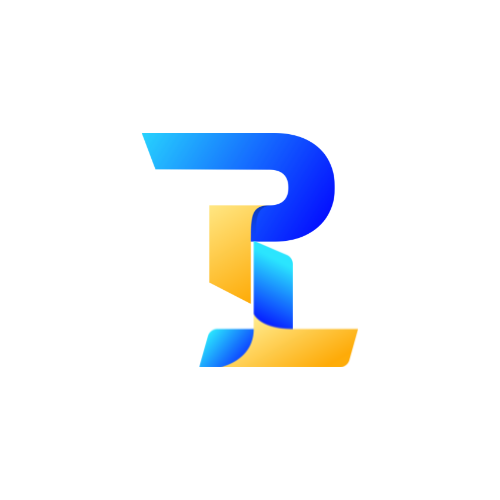Google Chrome is one of the most popular web browsers in the world, with millions of users relying on it for their daily internet activities. However, the browser is not immune to security risks, and the Indian government has recently issued a high severity warning for Google Chrome users, urging them to update their browsers immediately due to multiple high-risk vulnerabilities.
Contents
What are the vulnerabilities and how can they affect you?
According to the Indian Computer Emergency Response Team (CERT-In), the nodal agency for cyber security in India, the vulnerabilities in Google Chrome are caused by different issues, such as:
- Use after free in Side Panel Search: This vulnerability allows attackers to exploit memory errors in the Side Panel Search feature, potentially leading to the execution of arbitrary code or the bypassing of security measures.
- Insufficient data validation in Extensions: This vulnerability arises from inadequate validation of data input in extensions, which can be exploited by attackers to execute malicious actions on affected systems.
These vulnerabilities can be exploited by a remote attacker by luring unsuspecting victims to visit specially crafted web pages. Upon visiting these pages, the vulnerabilities will be triggered, allowing attackers to hack into unsuspected users’ devices, steal sensitive information, cause denial of service, or gain elevated privileges.
How to update your Google Chrome and stay safe?
To safeguard against these vulnerabilities, CERT-In has strongly advised to update their Google Chrome with the latest available update which include security fixes by Google. Users should promptly update their Google Chrome OS installations to version 114.0.5735.350 (or later) on the LTS channel. These updates contain patches that mitigate the identified vulnerabilities, thus enhancing system security.
To update your Google Chrome, you can follow these steps:
- On your computer, open Chrome.
- At the top right, click More (the three vertical dots icon).
- Click Update Google Chrome. If you don’t see this button, you’re on the latest version.
- Click Relaunch.
Alternatively, you can also check for updates manually by going to Settings > About Chrome.
Additionally, users are advised to exercise caution when browsing the internet, particularly when visiting unfamiliar or suspicious websites. Avoid clicking on links from untrusted sources or interacting with unsolicited emails or messages. You can also use antivirus software and firewall to protect your device from malicious attacks.
Why is it important to keep your browser updated?
Keeping your browser updated is not only important for security reasons, but also for performance and functionality. Updating your browser can help you:
- Fix bugs and glitches that might affect your browsing experience.
- Enhance your browser’s speed and stability.
- Add new features and improvements that can make your browsing more convenient and enjoyable.
- Support the latest web standards and technologies that can enhance the functionality and compatibility of websites.
Therefore, it is advisable to always keep your browser updated and check for updates regularly. By doing so, you can enjoy a safer, faster, and better browsing experience.
Follow Pre Insights for lates news and other updates.