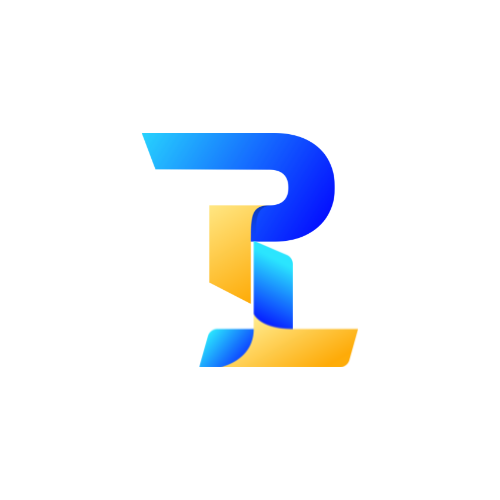In recent times, the use of digital payment platforms has increased significantly in India. With the rise in popularity of UPI payments, Google Pay has become one of the most widely used payment apps in the country. However, with the increase in usage, there has also been a rise in the number of security threats associated with these apps.
Google Pay has recently issued a warning to its users against using certain screen-sharing apps while making UPI payments. These apps can potentially access sensitive information such as banking details while users are transacting. Google Pay never asks you to download or install a third-party app for any reason. If you downloaded these apps, before you use Google Pay, make sure that they are trustworthy and do not pose any security risks.
Contents
Here are some of the apps that Google Pay has cautioned its users against using while making UPI payments:
- AnyDesk: This app is a popular screen-sharing app that allows users to access their computer remotely. However, it can also be used to access sensitive information on your phone, including your UPI PIN.
- TeamViewer: This app is similar to AnyDesk and can be used to access your phone remotely. It is important to note that while these apps can be useful, they can also pose a significant security risk if not used carefully.
- ScreenMeet: This app is another screen-sharing app that can be used to access your phone remotely. It is important to be cautious when using this app, as it can potentially access sensitive information on your phone.
It is important to note that Google Pay never asks you to download or install a third-party app for any reason. If you downloaded these apps, before you use Google Pay, make sure that they are trustworthy and do not pose any security risks.
Conclusion
In conclusion, while UPI payments have made our lives easier, it is important to be cautious when using them. Google Pay has issued a warning to its users against using certain screen-sharing apps while making UPI payments. These apps can potentially access sensitive information such as banking details while users are transacting. It is important to be aware of these risks and take necessary precautions to protect your personal information. Always make sure that you are using a trusted app and that your phone is secure.